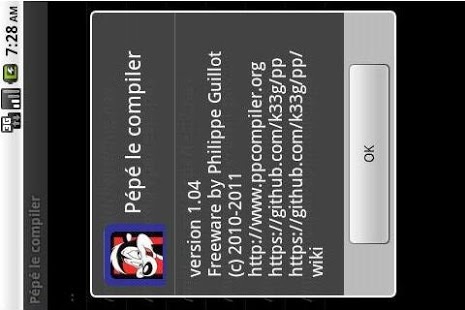Pépé le compiler 1.11
Free Version
Publisher Description
Pépé le compiler is a Standard Pascal compiler for the Android platform, that runs directly on the handheld. Even offline, Pépé generates true native ARM executable code from standard Pascal source program.
Console applications can be generated on board, provided the device runs with an ARM processor.
The application includes a basic editor, an inline ARM assembler and a disassembler for the generated executables.
This compiler has first been developed for the PalmOS platform, generating on board true 68 000 native code. The name of this application was PP for « Palm Pascal », to be pronounced « Pépé » with the french accent.
When Palm devices migrated to the ARM processor, a new version of this compiler, generating true ARM native code was developed.
Pépé le compiler is the successor of these two compilers, and the name suggests that it still allows to program Pascal in the palm of the hand.
The project is open source https://github.com/k33g/pp.
The documentation "Pépé le manual" is available in the download section at http://www.ppcompiler.org/?lng=en
And voilà.
About Pépé le compiler
Pépé le compiler is a free app for Android published in the System Maintenance list of apps, part of System Utilities.
The company that develops Pépé le compiler is Philippe Guillot. The latest version released by its developer is 1.11. This app was rated by 1 users of our site and has an average rating of 5.0.
To install Pépé le compiler on your Android device, just click the green Continue To App button above to start the installation process. The app is listed on our website since 2012-12-28 and was downloaded 125 times. We have already checked if the download link is safe, however for your own protection we recommend that you scan the downloaded app with your antivirus. Your antivirus may detect the Pépé le compiler as malware as malware if the download link to pp.compiler is broken.
How to install Pépé le compiler on your Android device:
- Click on the Continue To App button on our website. This will redirect you to Google Play.
- Once the Pépé le compiler is shown in the Google Play listing of your Android device, you can start its download and installation. Tap on the Install button located below the search bar and to the right of the app icon.
- A pop-up window with the permissions required by Pépé le compiler will be shown. Click on Accept to continue the process.
- Pépé le compiler will be downloaded onto your device, displaying a progress. Once the download completes, the installation will start and you'll get a notification after the installation is finished.